Crop
Volumes Crop
The Volumes Crop module is a tool integrated into GeoSlicer, designed to allow customized cropping of image volumes in IJK coordinates, using a specific Region of Interest (ROI). The module is especially useful for focusing on specific areas of larger volumes, adjusting the cut dimension according to user needs.
Panels and their usage
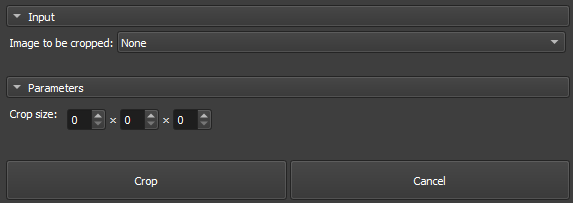 |
|---|
| Figure 1: Presentation of the Crop module. |
Main options
-
Volume to be cropped: Choose the Image to be Cropped.
-
Crop Size: Define the crop size in the three dimensions (X, Y, Z), interactively adjusting the ROI limits. In the case of 2D images, the Z value will always be 1.
-
Crop/cancel: Dedicated buttons to start the cropping process and cancel ongoing operations.
GeoSlicer module to crop a volume, as described in the steps bellow:
-
Select the Volume to be cropped.
-
Adjust the ROI in the slice views to the desired location and size.
-
Click Crop and wait for completion. The cropped volume will appear in the same directory as the original volume.