Multicore
GeoSlicer module for processing, orienting, and unwrapping cores in batches. A demonstration video of an earlier version of GeoSlicer is available.
Panels and their usage
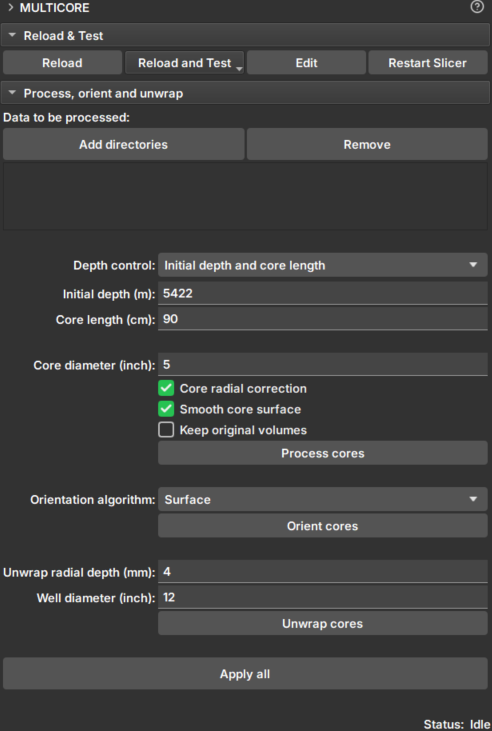 |
|---|
| Figure 1: Multicore Module. |
Data selection
-
Add directories: Adds directories containing core data. These directories will appear in the Data to be processed list. During execution, data search will occur only one level down.
-
Remove: Removes directories from the search list.
-
Depth control: Choose the method to configure core boundaries:
- Initial depth and core length:
- Initial depth (m): Depth of the top of the core.
- Core length (cm): Length of the core.
- Core boundaries CSV file:
- Core depth file: Selector for a CSV file containing core boundaries in meters. The file must have two columns, with each row corresponding to a different core, in processing order. The columns should indicate, respectively, the upper and lower depth boundaries.
- Initial depth and core length:
-
Core diameter (inch): Approximate core diameter in millimeters.
Processing
Check the option you wish to execute:
-
Core radial correction: Corrects attenuation effects of core CT, such as beam hardening. Applies a correction factor to all image slices (transverse images, xy plane) to standardize attenuation in terms of radial coordinates. The correction factor is calculated based on the average of all slices and depends only on the radial distance from the center of the slices.
-
Smooth core surface: Applies smoothing (anti-aliasing) to the core surface.
-
Keep original volumes: Saves the original data without corrections and without smoothing.
-
Process cores: Processes the cores in the directories in the order they were added. Once loaded, the data can be viewed in the Explorer module.
Orientation
-
Orientation algorithm: Choose a core orientation algorithm:
-
Surface: Orientation is based on the longitudinal cutting angle of the core ends. This option is better in cases where the cutting angle is not shallow and if the ends are well preserved (cleaner cutting surfaces).
-
Sinusoid: Uses core unwrapping to find the sinusoidal patterns created by depositional layers to orient the cores. This option is good if the depositional layers are well pronounced in the core group.
-
Surface + Sinusoid: If the Surface algorithm is able to find an alignment, it will be used; otherwise, the Sinusoid algorithm will be applied instead.
-
-
Orient cores: Applies rotation along the longitudinal axis of the core, according to the selected algorithm. The first core determines the orientation of subsequent ones.
Unwrap
-
Unwrap radial depth (mm): Enter a value ranging from 0 up to the core radius, in millimeters. From the outside of the core to the center, along the radial axis, this is the depth at which the unwrap will be generated. Use small values if you want to unwrap close to the core surface.
-
Well diameter: Enter the approximate well diameter (greater than the core diameter) which will be used to project the core image onto the well wall.
-
Unwrap cores: Generates the unwrapped images of the core and the well. The images preserve the core scale along all axes. Thus, pixel size and upscaling do not depend on the core radius. The delta angle used in the iterative process of collecting unwrapped voxels is defined as pixel_size/radius.
Apply all
Applies all processing, orientation, and unwrapping steps.