Inpainting
Image Log Inpaint
The Image Log Inpaint Module integrated into GeoSlicer is an inpainting tool that allows interactive inpainting of missing or damaged areas in well images, with dynamic adjustments during the process.
Panels and their usage
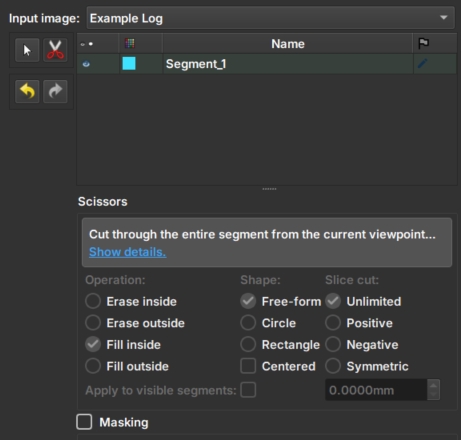 |
|---|
| Figure 1: Presentation of the Image Log Crop module. |
Main options
-
Input image: Choose the image to be inpainted. When an image is chosen, two views will be automatically added to facilitate usability.
-
Clone Volume: Creates a new image to be used in the module, keeping the original image unchanged.
-
Rename Volume: Renames the chosen image.
-
Tesoura/Scissors: Tool that performs the inpainting: first, select the tool and then draw on the image the area where the inpainting should be performed. The tool options in the bottom menu are disabled in this module.
-
Arrows: Allow to undo or redo an inpainting modification.
Core Inpaint
GeoSlicer module for filling rock gaps using segments.
Panels and their use
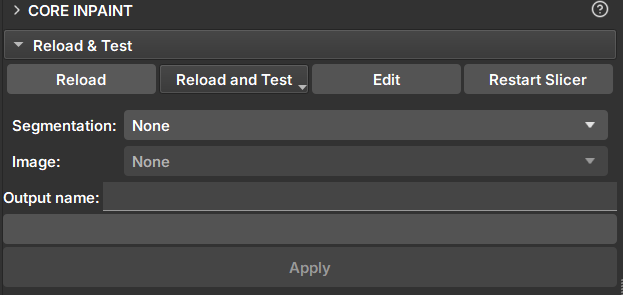 |
|---|
| Figure 1: Core Inpaint Module. |
Inpaint
-
Segmentation: Segmentation of the core that will be filled.
-
Image: Core volume with scalar values.
-
Segments: Segment selector for segments to be filled. At least one segment must be filled.
-
Output name: Name of the filled volume that will be generated by the module.
-
Apply: Applies the filling to the selected segment.