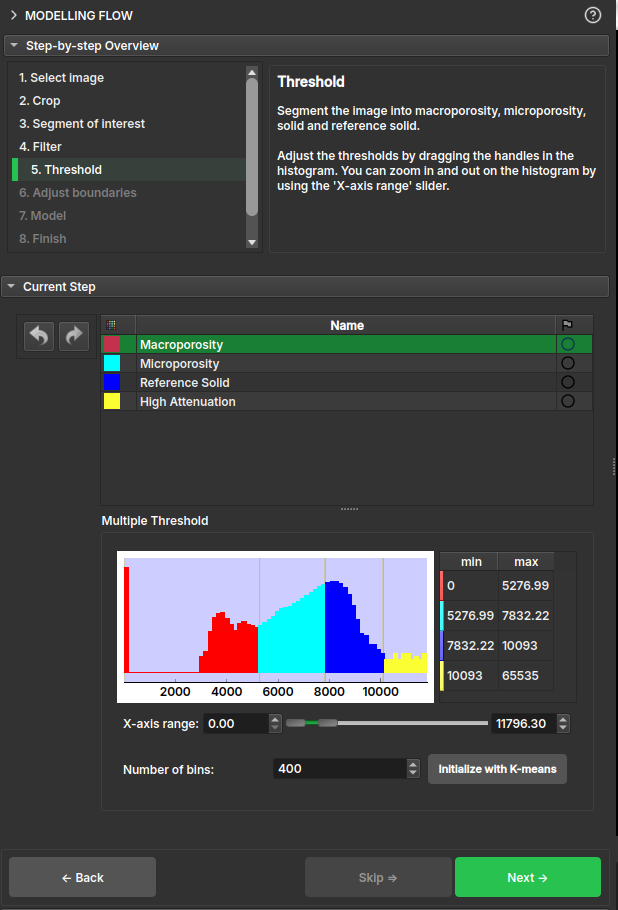Modelling Flow
This module aims to summarize the workflow for generating the porosity map from a microCT volume. To do this, the module divides the workflow into the following steps:
- Select image: Selects a volume loaded in the scene;
- Crop: Performs a cut on the original volume;
- Segment of interest: Allows the selection of a region of interest for modeling. The scissor tool or Sample segmentation can be used, which will attempt to select the cylinder automatically;
- Filter: Applies a median filter to the original image; the user must choose the number of neighbors used in each direction;
- Threshold: Creation of the segmentation based on the grayscale;
- Adjust boundaries: Removes a selected microporosity boundary by expanding the other segments to fill the empty space;
- Model: Calculates the porosity map, using a histogram to select the attenuation factors for solid and air;
- Finish: Visualization of the results;
When the option is optional, the Skip button will be enabled, allowing you to skip this step.